Announcements
Tune Studio now supports Gemini
Nov 22, 2024
2 min read
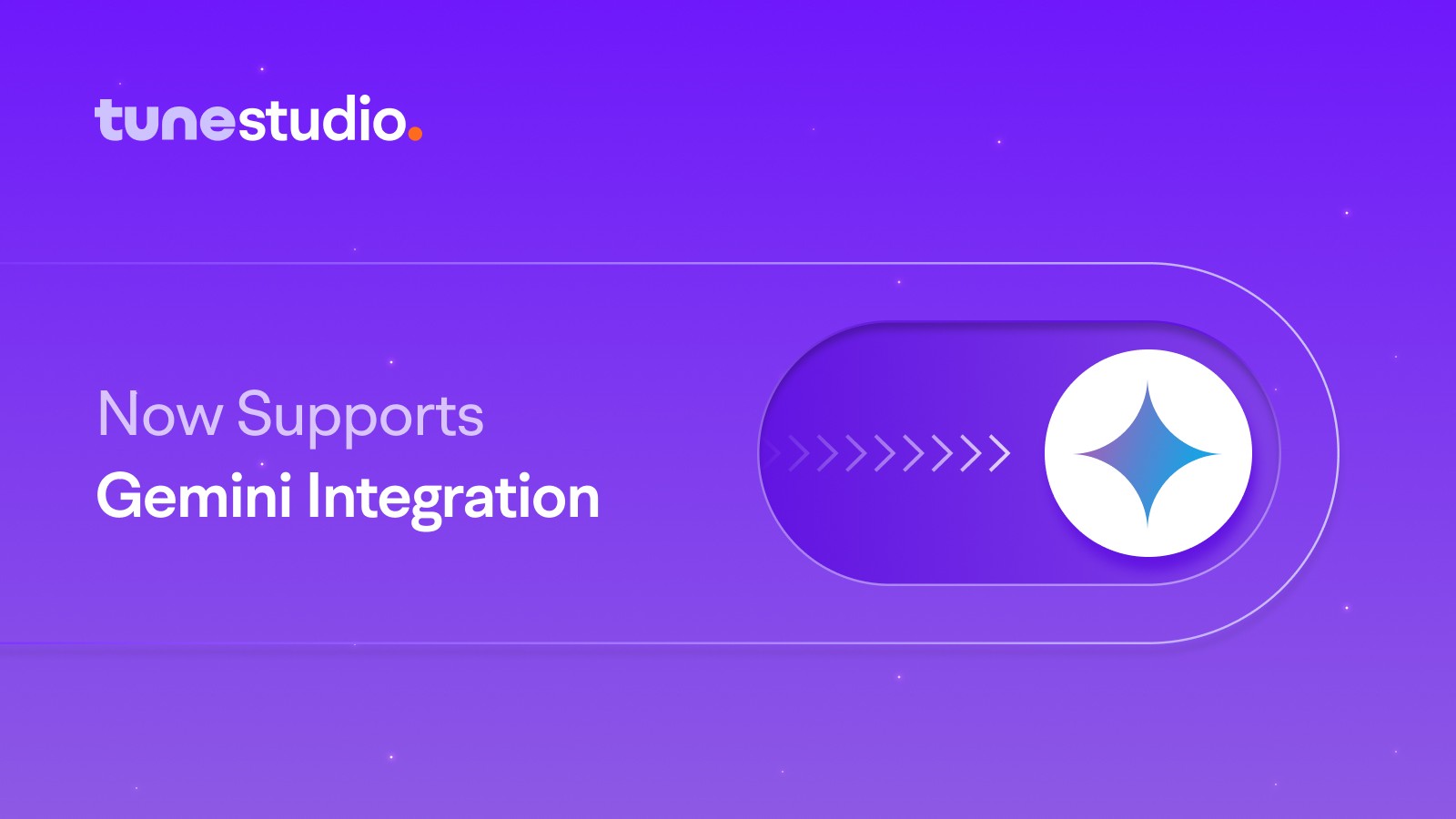
Tune AI now speaks Gemini! Your favorite AI toolkit just got a serious upgrade.
What’s in it for you?
Build smarter models: Use your Gemini API keys to build unique AI assistants inside Tune Studio.
Enhance your assistants: Tap into Gemini’s image recognition and function-calling to level-up your agents and agentic frameworks.
Choose your version: We support Gemini 1.5 Pro 002, Gemini 1.5 Flash 002, and Gemini Experimental 1121, so you can pick the best fit.
How to get started (it's easier than you think):
Connect your Gemini API key: Head to the Integrations tab in Tune Studio and link your Gemini API key.
Create your Gemini-powered model: In the Models tab, select Gemini or Assistant and name your model.
Play around: Your shiny new Gemini model is now ready to test in the Playground - dive in and start experimenting!
With these new Gemini’s tools, we’ve expanded the possibilities of creating intelligent, responsive AI assistants.
Tune AI now speaks Gemini! Your favorite AI toolkit just got a serious upgrade.
What’s in it for you?
Build smarter models: Use your Gemini API keys to build unique AI assistants inside Tune Studio.
Enhance your assistants: Tap into Gemini’s image recognition and function-calling to level-up your agents and agentic frameworks.
Choose your version: We support Gemini 1.5 Pro 002, Gemini 1.5 Flash 002, and Gemini Experimental 1121, so you can pick the best fit.
How to get started (it's easier than you think):
Connect your Gemini API key: Head to the Integrations tab in Tune Studio and link your Gemini API key.
Create your Gemini-powered model: In the Models tab, select Gemini or Assistant and name your model.
Play around: Your shiny new Gemini model is now ready to test in the Playground - dive in and start experimenting!
With these new Gemini’s tools, we’ve expanded the possibilities of creating intelligent, responsive AI assistants.
Tune AI now speaks Gemini! Your favorite AI toolkit just got a serious upgrade.
What’s in it for you?
Build smarter models: Use your Gemini API keys to build unique AI assistants inside Tune Studio.
Enhance your assistants: Tap into Gemini’s image recognition and function-calling to level-up your agents and agentic frameworks.
Choose your version: We support Gemini 1.5 Pro 002, Gemini 1.5 Flash 002, and Gemini Experimental 1121, so you can pick the best fit.
How to get started (it's easier than you think):
Connect your Gemini API key: Head to the Integrations tab in Tune Studio and link your Gemini API key.
Create your Gemini-powered model: In the Models tab, select Gemini or Assistant and name your model.
Play around: Your shiny new Gemini model is now ready to test in the Playground - dive in and start experimenting!
With these new Gemini’s tools, we’ve expanded the possibilities of creating intelligent, responsive AI assistants.
Written by

Chandrani Halder
Head of Product



