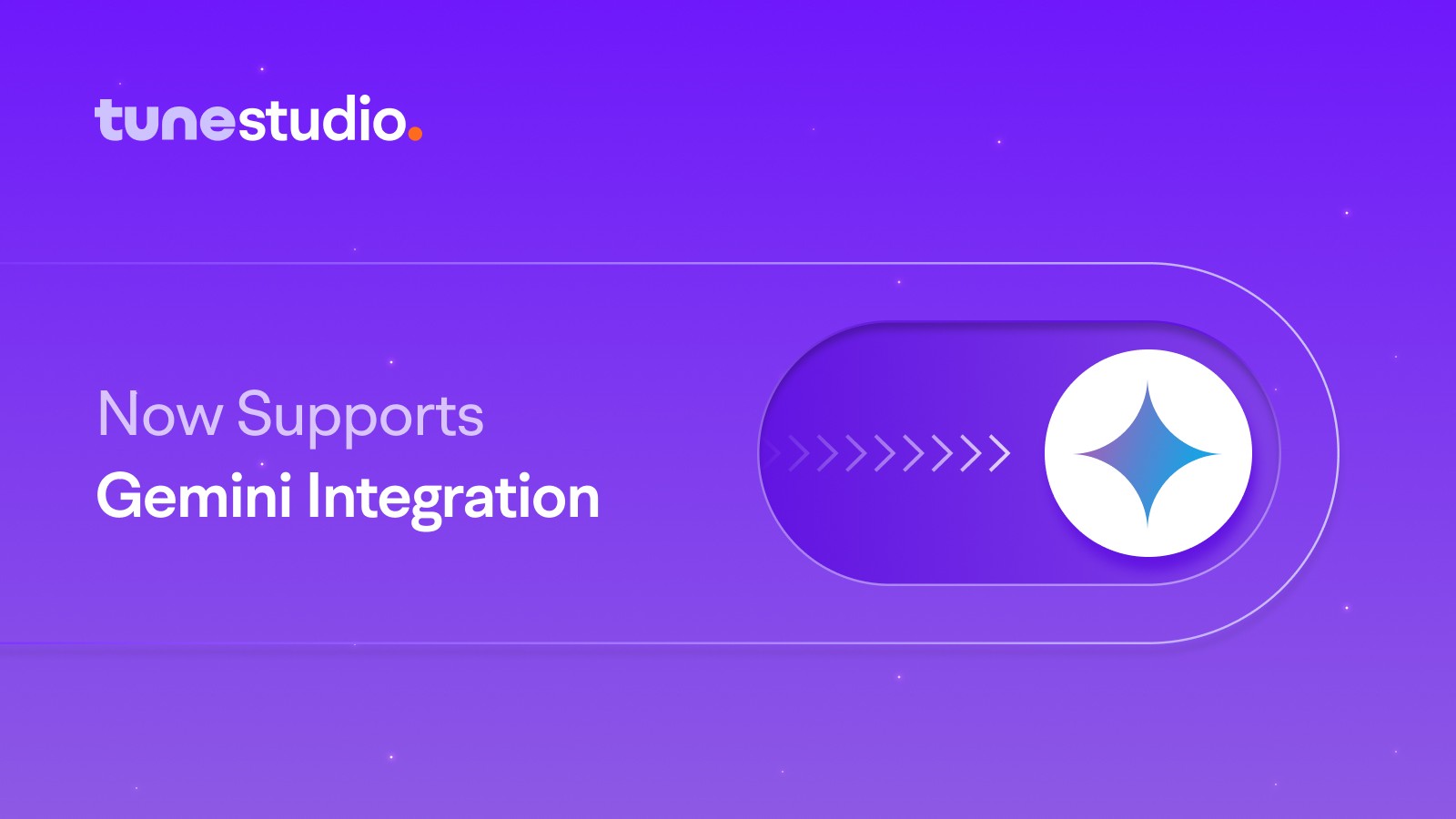Announcements
Make LLMs 10x Smarter with Tune Assistant
Aug 23, 2024
2 min read

We’re excited to introduce Tune Assistant, which lets you easily create custom AI assistants. Whether you need to automate tasks, pull in real-time data, or simply streamline your workflow, Tune Assistant is here to meet all your needs.
The Power of Tune Assistant
Tune Assistant can leverage both custom-built and hosted tools to perform a variety of tasks efficiently.
Enable your assistant to interact with external applications via RESTful API calls by providing the required OpenAPI spec. Whether retrieving data or performing actions like sending an email, Tune Assistant makes it easy to connect to outside applications.
Create smooth integrations between your applications and AI models, enhancing overall functionality.
What You Can Do with a Custom AI Assistant
Get Up-to-Date Information: Ask questions like, “What is the current weather in my city?”
Do a Web Search: Request current SEO updates.
Generate Images: Create images in threads via Flux.
Automate Your Workflow: Book a meeting with your team for next Tuesday at 10 a.m.
And More
How to Create an AI Assistant in Minutes
1. Build an Assistant by Providing a Model ID: This ID will be used in all APIs.
2. Set Specific Instructions: Define the instructions that the assistant needs to follow.

3. Choose the Response Model: Select a model that combines responses from multiple tools to generate the final output.
4. Select the Function Calling Model: Pick a model that enables the assistant to decide which function to call.
5. Pre-Set Tools: Equip your assistant with tools such as:
Search: Enable the assistant to perform web searches (note: it cannot visit the search results).
Image Generation: Allow the assistant to generate creative images.

6. Specify Actions: Define the actions your assistant can perform. Actions serve as messengers between your LLMs and external applications, helping you:
Interact with External Apps: Connect with outside applications using RESTful APIs by providing an OpenAPI spec.
Retrieve Data: Fetch information from external applications, such as recent orders.
Take Actions: Perform tasks in other applications, like sending an email.

7. Function Calling: Describe your function to the model.
Function calling allows you to access real-time data and execute custom functions within a specific context, enabling the assistant to perform tasks that go beyond simple text-based conversations.
Large Language Models (LLMs) that Support Function Calling:
OpenAI: GPT-3.5 Turbo, GPT-4
Google: Gemini
Anthropic: Claude
Cohere: Command R and Command R+
Mistral: Small, Large, and Mixtral 8x22B
NexusRaven
Gorilla OpenFunctions
Nous Hermes 2 Pro
Make your assistant for free now
Difference Between Function-Calling and Text-Based LLMs
Text-Based LLMs:
Do not have the ability to execute custom functions or interact with external applications.
They are limited to providing information that is already present in their training data.
Example:
User: "What's the current weather in my city?"
Text-Based LLM: "I can't access your location directly. However, you can provide me with the name of your city or region, and I can look up the current weather for you."
Function-Calling LLMs:
Can respond with text-based answers and also have the ability to call external functions or services.
Can interact with external systems or services to retrieve real-time information.
Example:
User: "What's the current weather in my city?"
Function-Calling LLM: "Let me check the current weather for you. (Calls a weather API with latitude and longitude) Ah, according to the latest forecast, it's currently 75°F and sunny in New York City."
Tune Assistant is a powerful new tool that empowers everyone to build their own AI assistants. Whether it’s for work, personal life, or creative projects, the possibilities are endless!
We’re excited to introduce Tune Assistant, which lets you easily create custom AI assistants. Whether you need to automate tasks, pull in real-time data, or simply streamline your workflow, Tune Assistant is here to meet all your needs.
The Power of Tune Assistant
Tune Assistant can leverage both custom-built and hosted tools to perform a variety of tasks efficiently.
Enable your assistant to interact with external applications via RESTful API calls by providing the required OpenAPI spec. Whether retrieving data or performing actions like sending an email, Tune Assistant makes it easy to connect to outside applications.
Create smooth integrations between your applications and AI models, enhancing overall functionality.
What You Can Do with a Custom AI Assistant
Get Up-to-Date Information: Ask questions like, “What is the current weather in my city?”
Do a Web Search: Request current SEO updates.
Generate Images: Create images in threads via Flux.
Automate Your Workflow: Book a meeting with your team for next Tuesday at 10 a.m.
And More
How to Create an AI Assistant in Minutes
1. Build an Assistant by Providing a Model ID: This ID will be used in all APIs.
2. Set Specific Instructions: Define the instructions that the assistant needs to follow.

3. Choose the Response Model: Select a model that combines responses from multiple tools to generate the final output.
4. Select the Function Calling Model: Pick a model that enables the assistant to decide which function to call.
5. Pre-Set Tools: Equip your assistant with tools such as:
Search: Enable the assistant to perform web searches (note: it cannot visit the search results).
Image Generation: Allow the assistant to generate creative images.

6. Specify Actions: Define the actions your assistant can perform. Actions serve as messengers between your LLMs and external applications, helping you:
Interact with External Apps: Connect with outside applications using RESTful APIs by providing an OpenAPI spec.
Retrieve Data: Fetch information from external applications, such as recent orders.
Take Actions: Perform tasks in other applications, like sending an email.

7. Function Calling: Describe your function to the model.
Function calling allows you to access real-time data and execute custom functions within a specific context, enabling the assistant to perform tasks that go beyond simple text-based conversations.
Large Language Models (LLMs) that Support Function Calling:
OpenAI: GPT-3.5 Turbo, GPT-4
Google: Gemini
Anthropic: Claude
Cohere: Command R and Command R+
Mistral: Small, Large, and Mixtral 8x22B
NexusRaven
Gorilla OpenFunctions
Nous Hermes 2 Pro
Make your assistant for free now
Difference Between Function-Calling and Text-Based LLMs
Text-Based LLMs:
Do not have the ability to execute custom functions or interact with external applications.
They are limited to providing information that is already present in their training data.
Example:
User: "What's the current weather in my city?"
Text-Based LLM: "I can't access your location directly. However, you can provide me with the name of your city or region, and I can look up the current weather for you."
Function-Calling LLMs:
Can respond with text-based answers and also have the ability to call external functions or services.
Can interact with external systems or services to retrieve real-time information.
Example:
User: "What's the current weather in my city?"
Function-Calling LLM: "Let me check the current weather for you. (Calls a weather API with latitude and longitude) Ah, according to the latest forecast, it's currently 75°F and sunny in New York City."
Tune Assistant is a powerful new tool that empowers everyone to build their own AI assistants. Whether it’s for work, personal life, or creative projects, the possibilities are endless!
We’re excited to introduce Tune Assistant, which lets you easily create custom AI assistants. Whether you need to automate tasks, pull in real-time data, or simply streamline your workflow, Tune Assistant is here to meet all your needs.
The Power of Tune Assistant
Tune Assistant can leverage both custom-built and hosted tools to perform a variety of tasks efficiently.
Enable your assistant to interact with external applications via RESTful API calls by providing the required OpenAPI spec. Whether retrieving data or performing actions like sending an email, Tune Assistant makes it easy to connect to outside applications.
Create smooth integrations between your applications and AI models, enhancing overall functionality.
What You Can Do with a Custom AI Assistant
Get Up-to-Date Information: Ask questions like, “What is the current weather in my city?”
Do a Web Search: Request current SEO updates.
Generate Images: Create images in threads via Flux.
Automate Your Workflow: Book a meeting with your team for next Tuesday at 10 a.m.
And More
How to Create an AI Assistant in Minutes
1. Build an Assistant by Providing a Model ID: This ID will be used in all APIs.
2. Set Specific Instructions: Define the instructions that the assistant needs to follow.

3. Choose the Response Model: Select a model that combines responses from multiple tools to generate the final output.
4. Select the Function Calling Model: Pick a model that enables the assistant to decide which function to call.
5. Pre-Set Tools: Equip your assistant with tools such as:
Search: Enable the assistant to perform web searches (note: it cannot visit the search results).
Image Generation: Allow the assistant to generate creative images.

6. Specify Actions: Define the actions your assistant can perform. Actions serve as messengers between your LLMs and external applications, helping you:
Interact with External Apps: Connect with outside applications using RESTful APIs by providing an OpenAPI spec.
Retrieve Data: Fetch information from external applications, such as recent orders.
Take Actions: Perform tasks in other applications, like sending an email.

7. Function Calling: Describe your function to the model.
Function calling allows you to access real-time data and execute custom functions within a specific context, enabling the assistant to perform tasks that go beyond simple text-based conversations.
Large Language Models (LLMs) that Support Function Calling:
OpenAI: GPT-3.5 Turbo, GPT-4
Google: Gemini
Anthropic: Claude
Cohere: Command R and Command R+
Mistral: Small, Large, and Mixtral 8x22B
NexusRaven
Gorilla OpenFunctions
Nous Hermes 2 Pro
Make your assistant for free now
Difference Between Function-Calling and Text-Based LLMs
Text-Based LLMs:
Do not have the ability to execute custom functions or interact with external applications.
They are limited to providing information that is already present in their training data.
Example:
User: "What's the current weather in my city?"
Text-Based LLM: "I can't access your location directly. However, you can provide me with the name of your city or region, and I can look up the current weather for you."
Function-Calling LLMs:
Can respond with text-based answers and also have the ability to call external functions or services.
Can interact with external systems or services to retrieve real-time information.
Example:
User: "What's the current weather in my city?"
Function-Calling LLM: "Let me check the current weather for you. (Calls a weather API with latitude and longitude) Ah, according to the latest forecast, it's currently 75°F and sunny in New York City."
Tune Assistant is a powerful new tool that empowers everyone to build their own AI assistants. Whether it’s for work, personal life, or creative projects, the possibilities are endless!
Written by

Rugman Asokan
Product Marketer
Edited by

Priya
Software Engineer