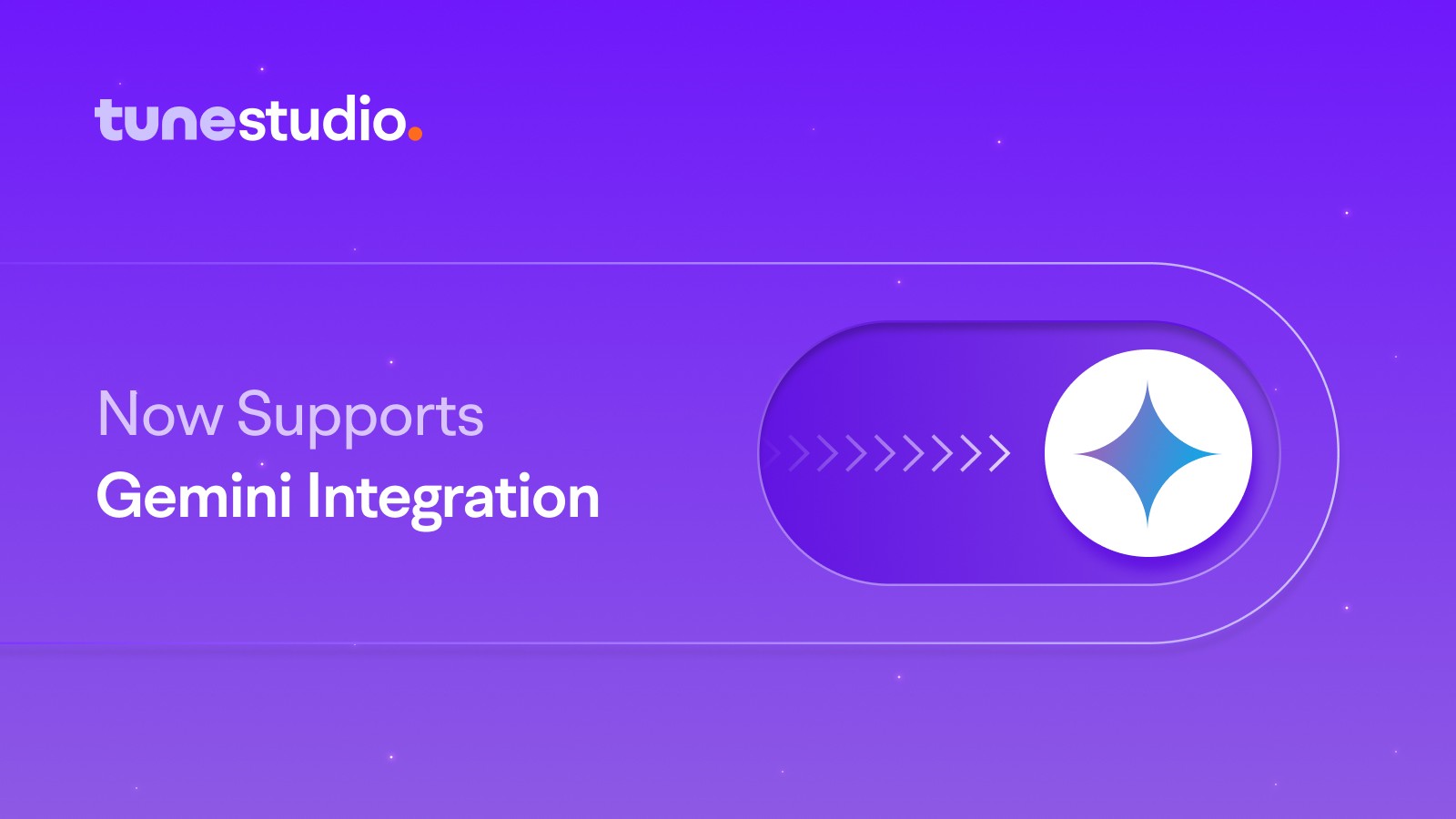Announcements
Llama 3 APIs on Tune Studio
Apr 18, 2024
2 min read
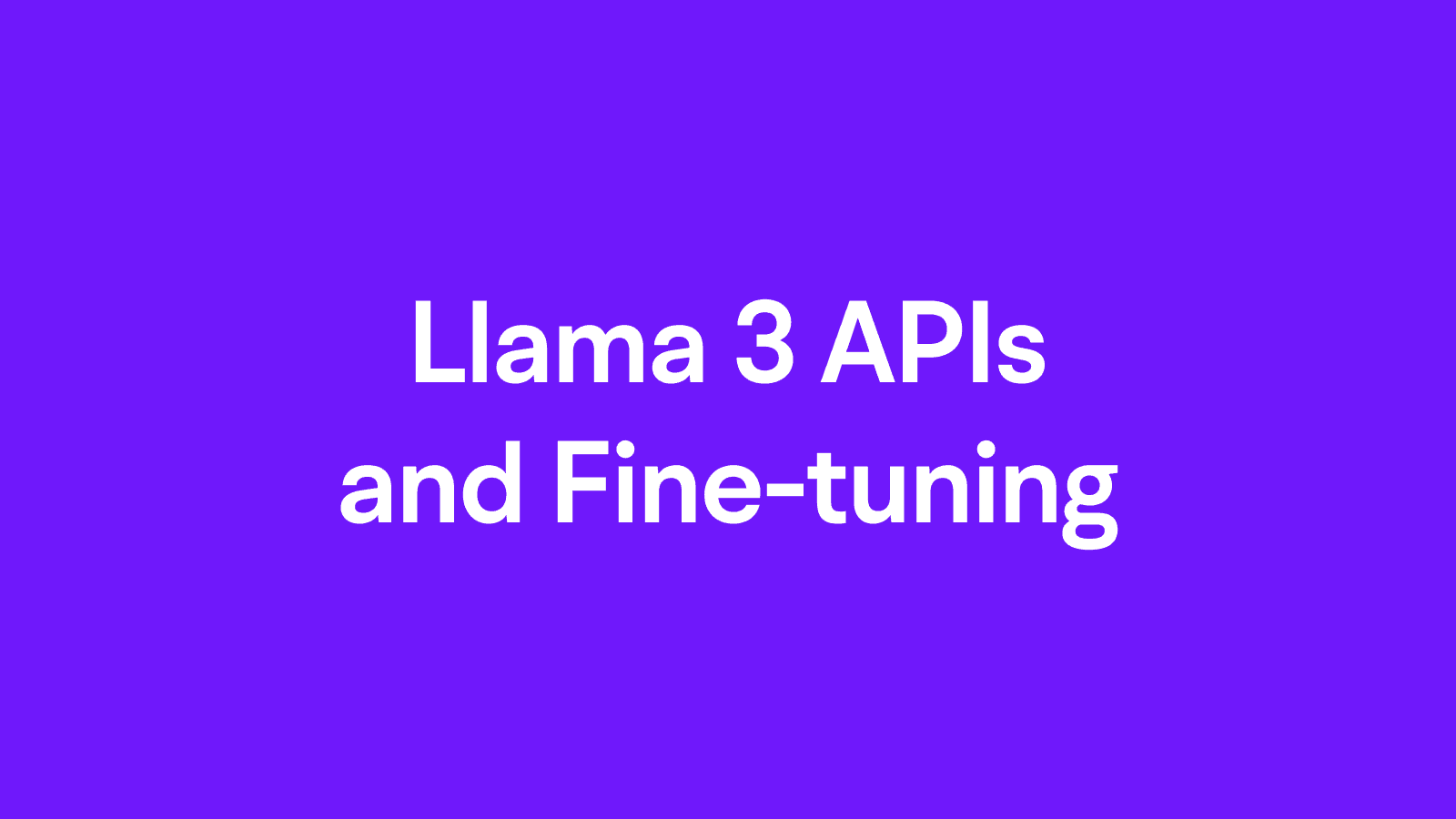
Meta just dropped Llama 3 and everyone wants to try it. We at Tune AI hosted it within an hour of its public release. Llama 3 comes in 8B and 70B parameters, with a massive 405B model in the making. You'll be able to use Llama 3 APIs via Tune Studio by following the steps below.
Step 1: Sign up
You'll need to sign up on TuneStudio: https://studio.tune.app/
Using Llama3 via UI
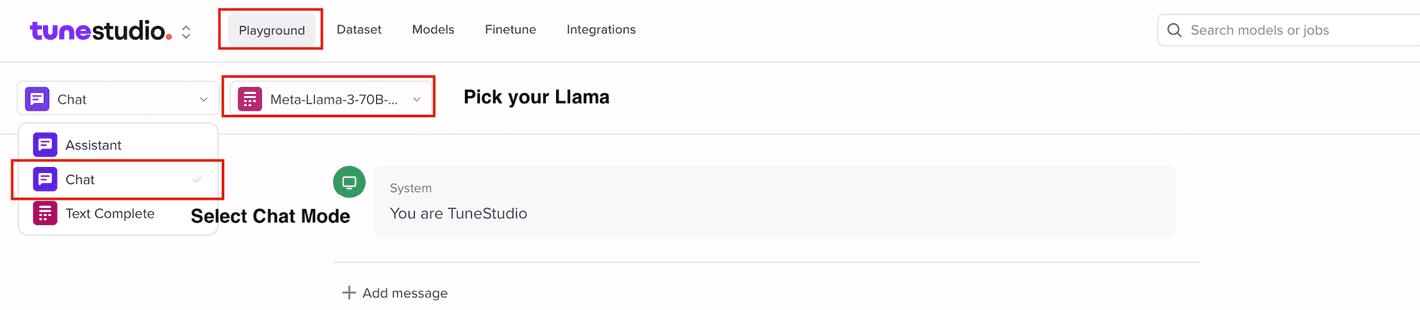
Select Chat playground
There are many different models available, pick
Meta-Llama-3-70B-Instruct
Using Llama3 via API
Here’s how you can get it running via the API. Click on the 'See API' button
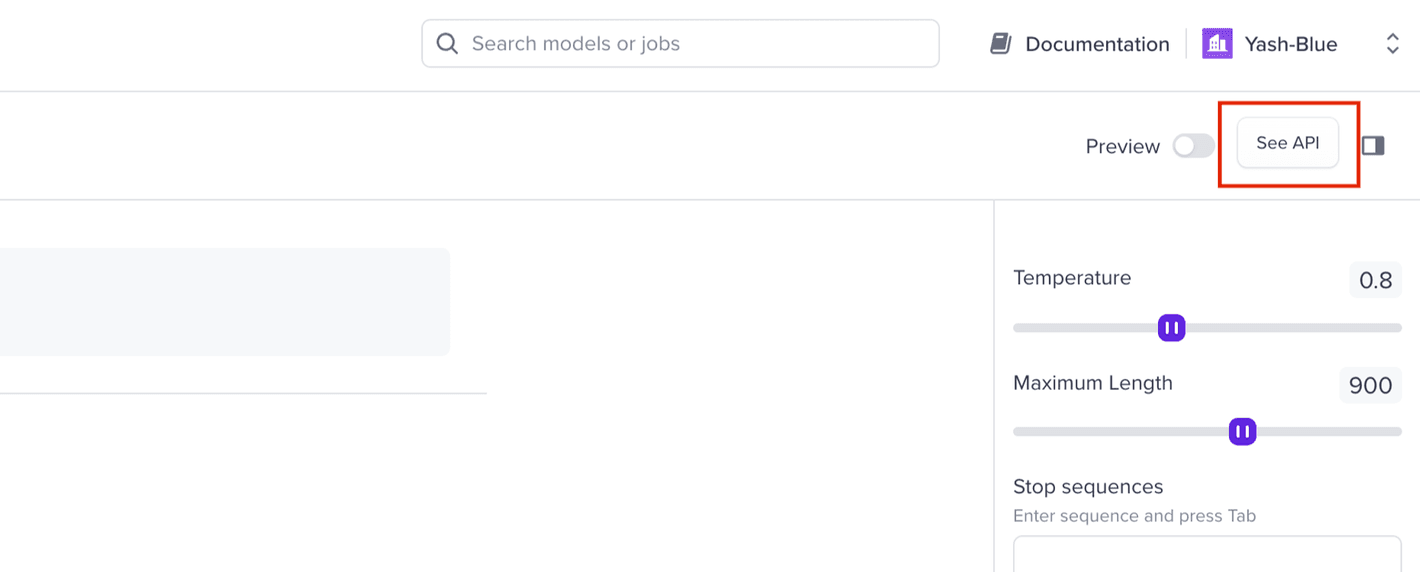
Starter code can be copied in many different languages.
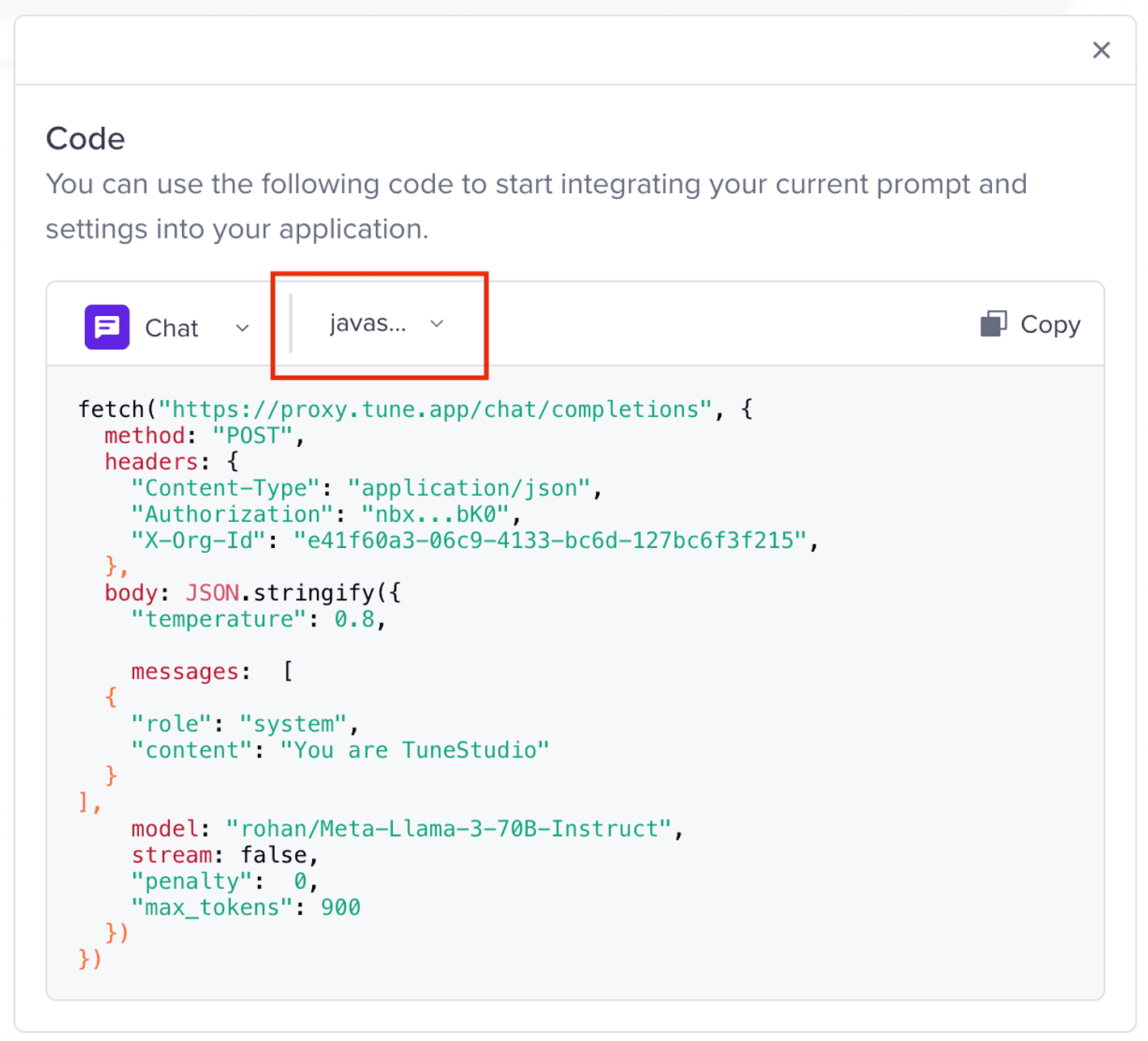
Here’s an example using cURL:
curl -s -X POST "https://proxy.tune.app/chat/completions" \ -H "Authorization: <nbx-access-key>" \ -H "X-Org-Id: e41f60a3-06c9-4133-bc6d-127bc6f3f215" \ -H "Content-Type: application/json" \ -d '{ "temperature": 0.8, "messages": [ { "role": "user", "content": "Tell me haiku about stars and the moon and alien life out there!" } ], "model": "rohan/Meta-Llama-3-70B-Instruct", "stream": false, "penalty": 0, "max_tokens": 900 }'
Finetuning Llama 3
Fine tuning Llama 3 on Tune Studio is even simpler. Here’s how you can train on your huggingface dataset:
Go to “Finetune” from the top tab
Select “LLaMA 3 8b Instruct” model
Put the URL for the dataset
Connect Weights and Biases to track metrics
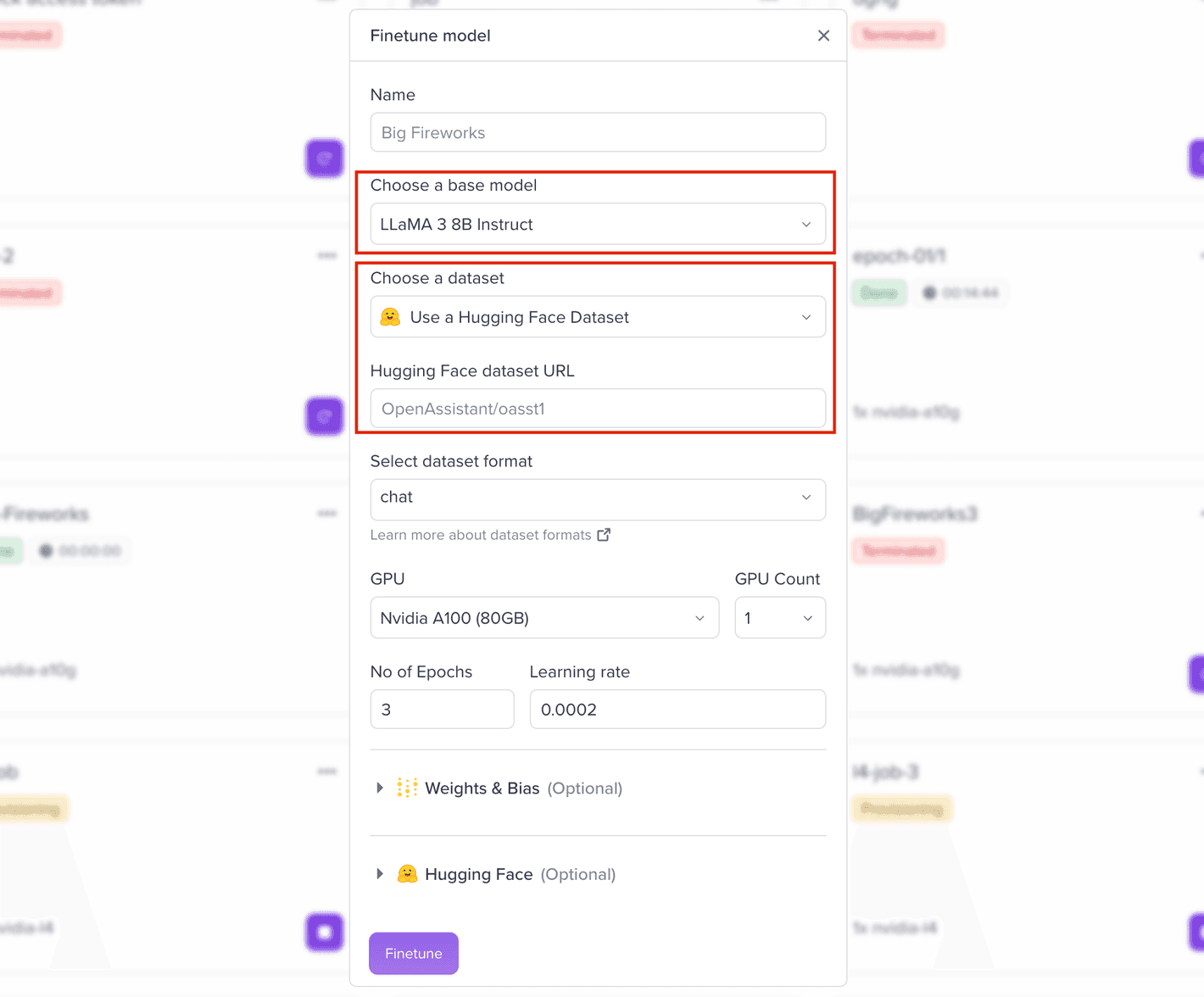
To fine-tune you will need to put in your details via Stripe. For the readers here use promo code LLAMA3 and get 100% off on Tune Studio. It can be used only 30 times, be fast!

Meta just dropped Llama 3 and everyone wants to try it. We at Tune AI hosted it within an hour of its public release. Llama 3 comes in 8B and 70B parameters, with a massive 405B model in the making. You'll be able to use Llama 3 APIs via Tune Studio by following the steps below.
Step 1: Sign up
You'll need to sign up on TuneStudio: https://studio.tune.app/
Using Llama3 via UI
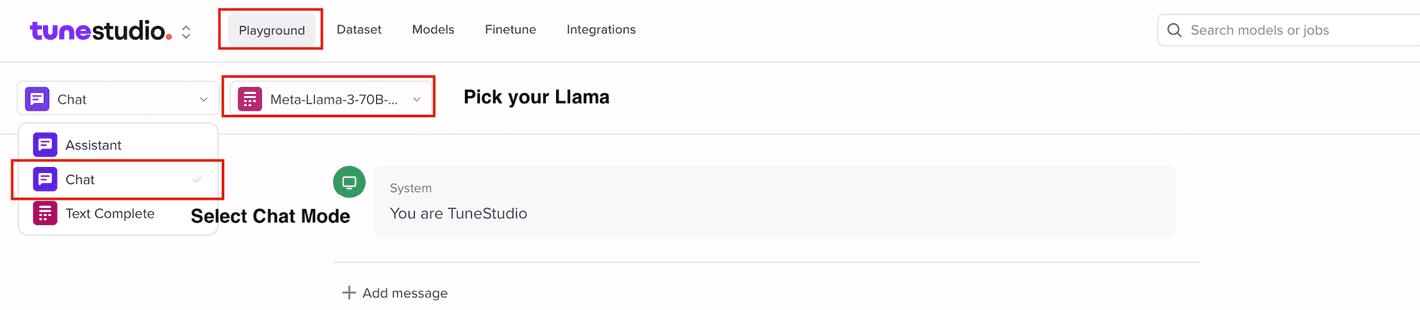
Select Chat playground
There are many different models available, pick
Meta-Llama-3-70B-Instruct
Using Llama3 via API
Here’s how you can get it running via the API. Click on the 'See API' button
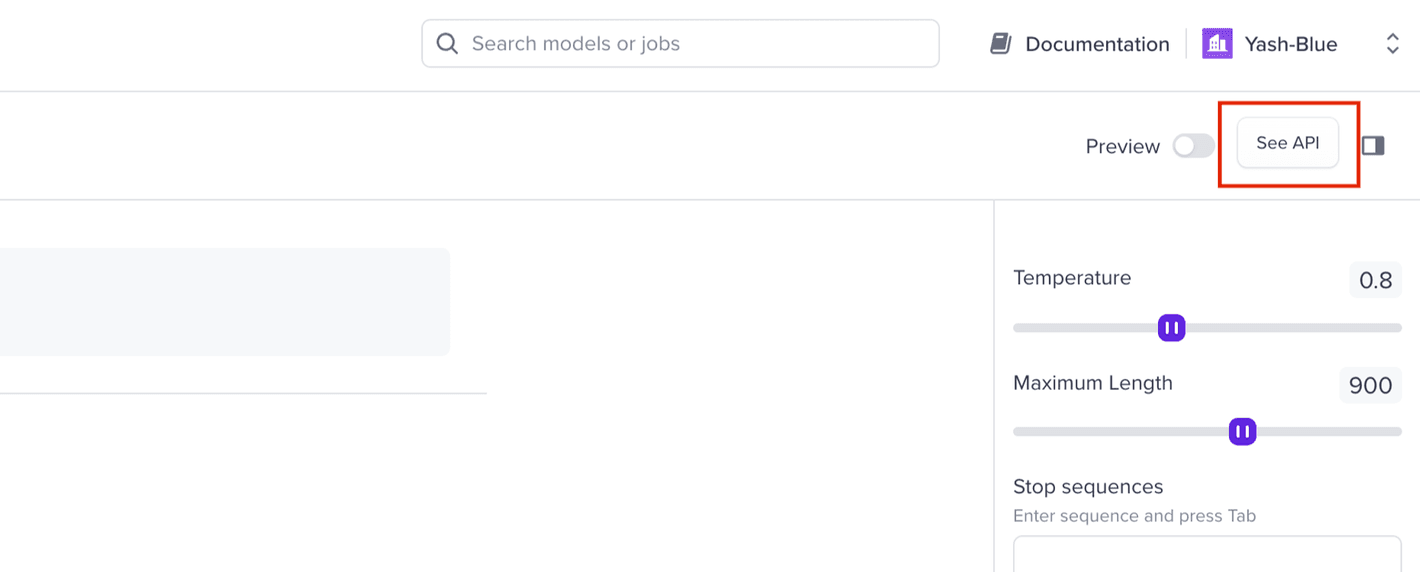
Starter code can be copied in many different languages.
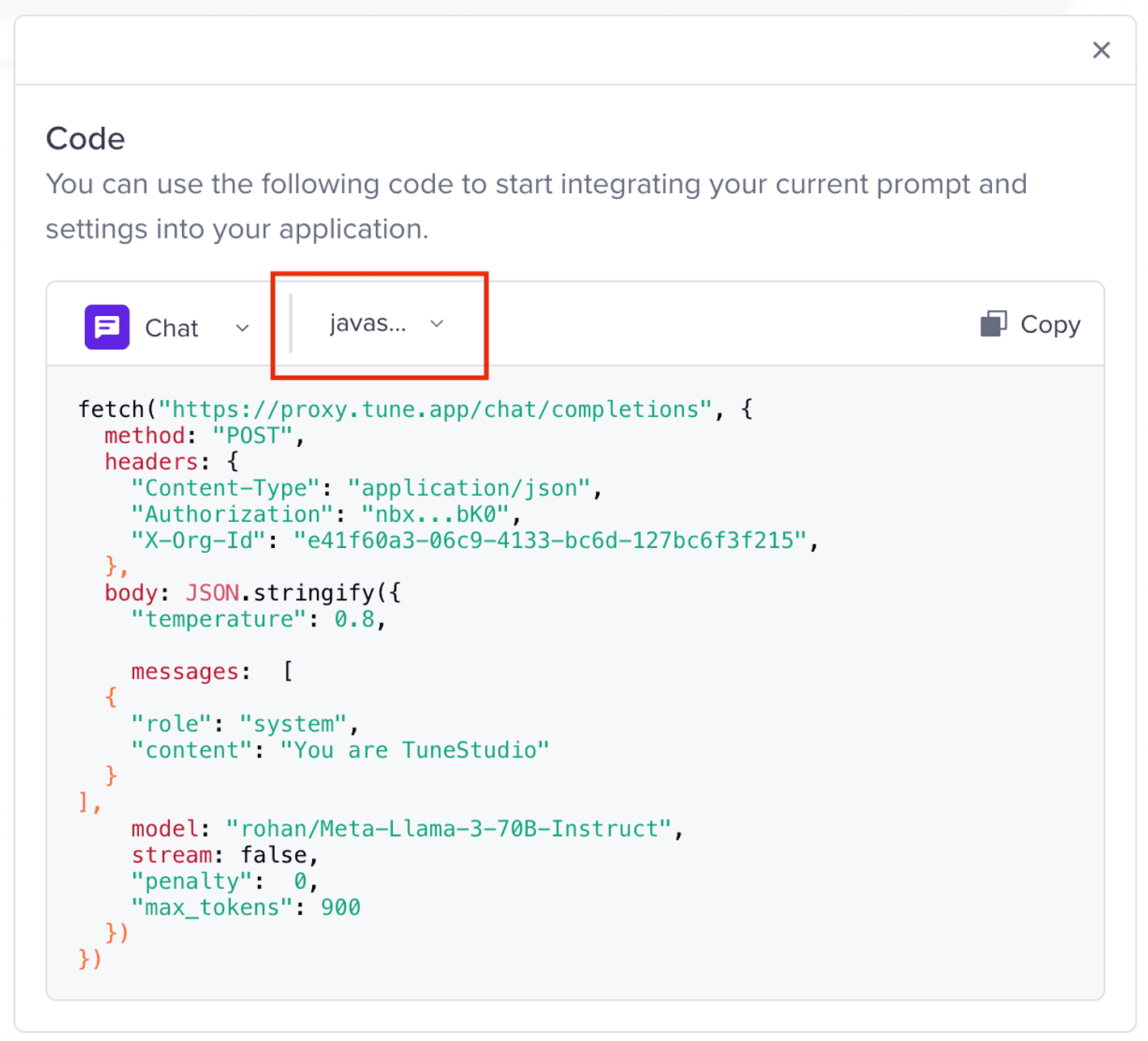
Here’s an example using cURL:
curl -s -X POST "https://proxy.tune.app/chat/completions" \ -H "Authorization: <nbx-access-key>" \ -H "X-Org-Id: e41f60a3-06c9-4133-bc6d-127bc6f3f215" \ -H "Content-Type: application/json" \ -d '{ "temperature": 0.8, "messages": [ { "role": "user", "content": "Tell me haiku about stars and the moon and alien life out there!" } ], "model": "rohan/Meta-Llama-3-70B-Instruct", "stream": false, "penalty": 0, "max_tokens": 900 }'
Finetuning Llama 3
Fine tuning Llama 3 on Tune Studio is even simpler. Here’s how you can train on your huggingface dataset:
Go to “Finetune” from the top tab
Select “LLaMA 3 8b Instruct” model
Put the URL for the dataset
Connect Weights and Biases to track metrics
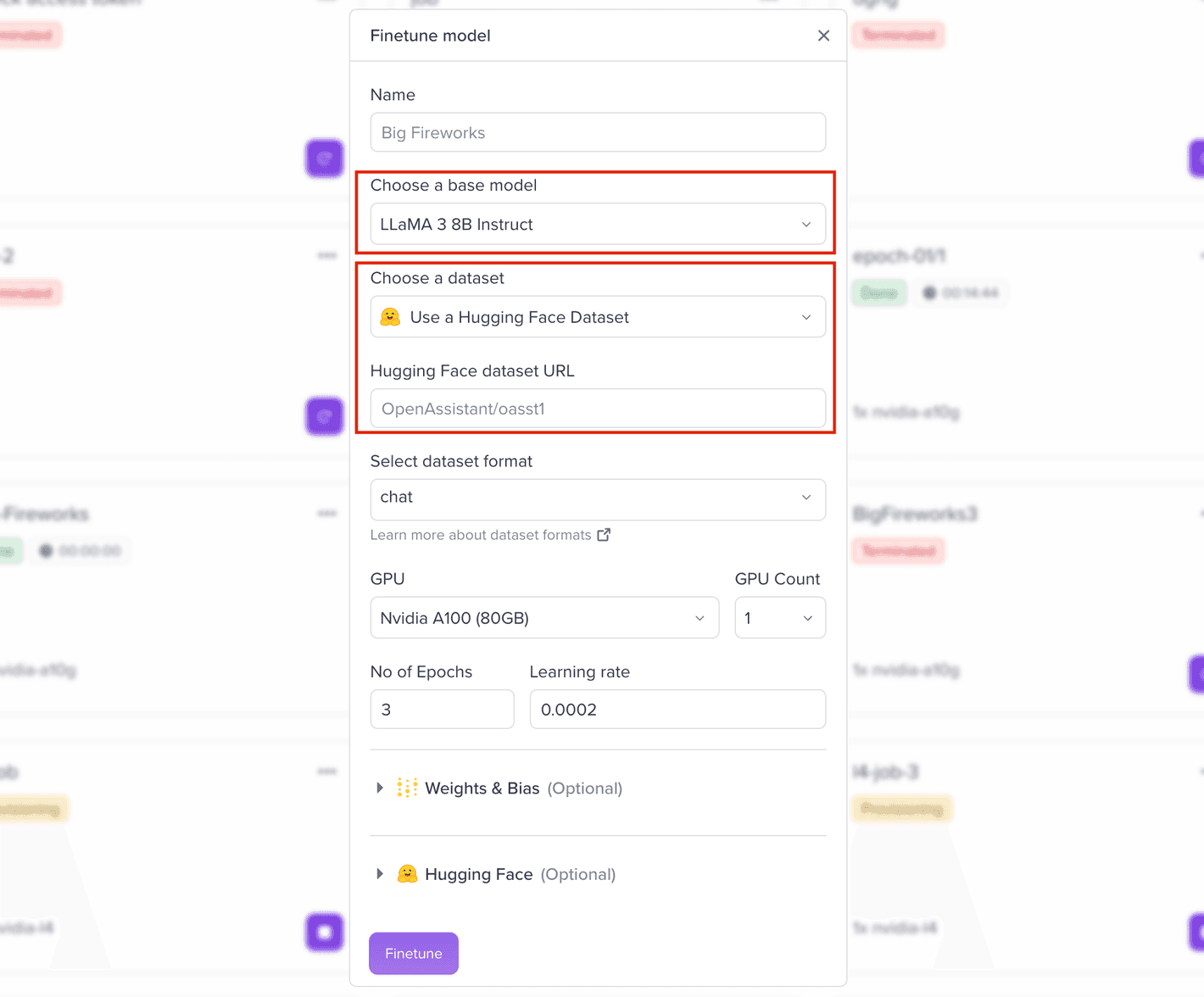
To fine-tune you will need to put in your details via Stripe. For the readers here use promo code LLAMA3 and get 100% off on Tune Studio. It can be used only 30 times, be fast!

Meta just dropped Llama 3 and everyone wants to try it. We at Tune AI hosted it within an hour of its public release. Llama 3 comes in 8B and 70B parameters, with a massive 405B model in the making. You'll be able to use Llama 3 APIs via Tune Studio by following the steps below.
Step 1: Sign up
You'll need to sign up on TuneStudio: https://studio.tune.app/
Using Llama3 via UI
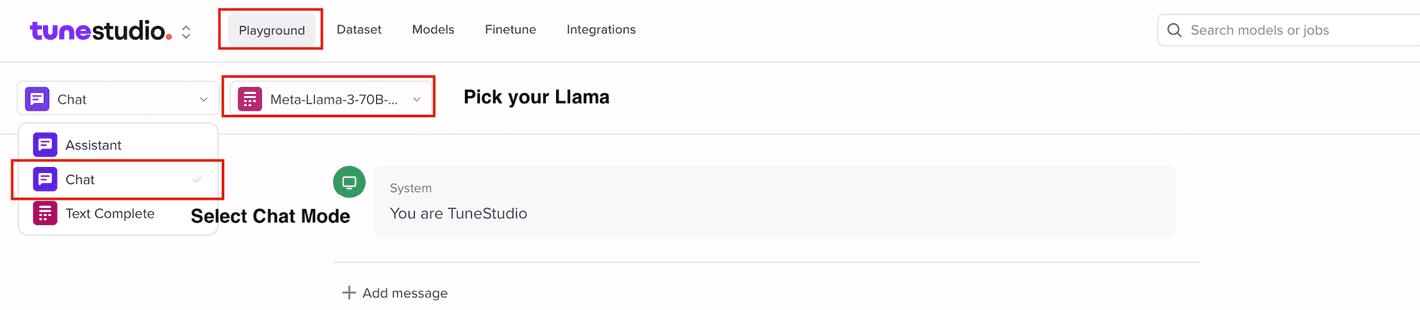
Select Chat playground
There are many different models available, pick
Meta-Llama-3-70B-Instruct
Using Llama3 via API
Here’s how you can get it running via the API. Click on the 'See API' button
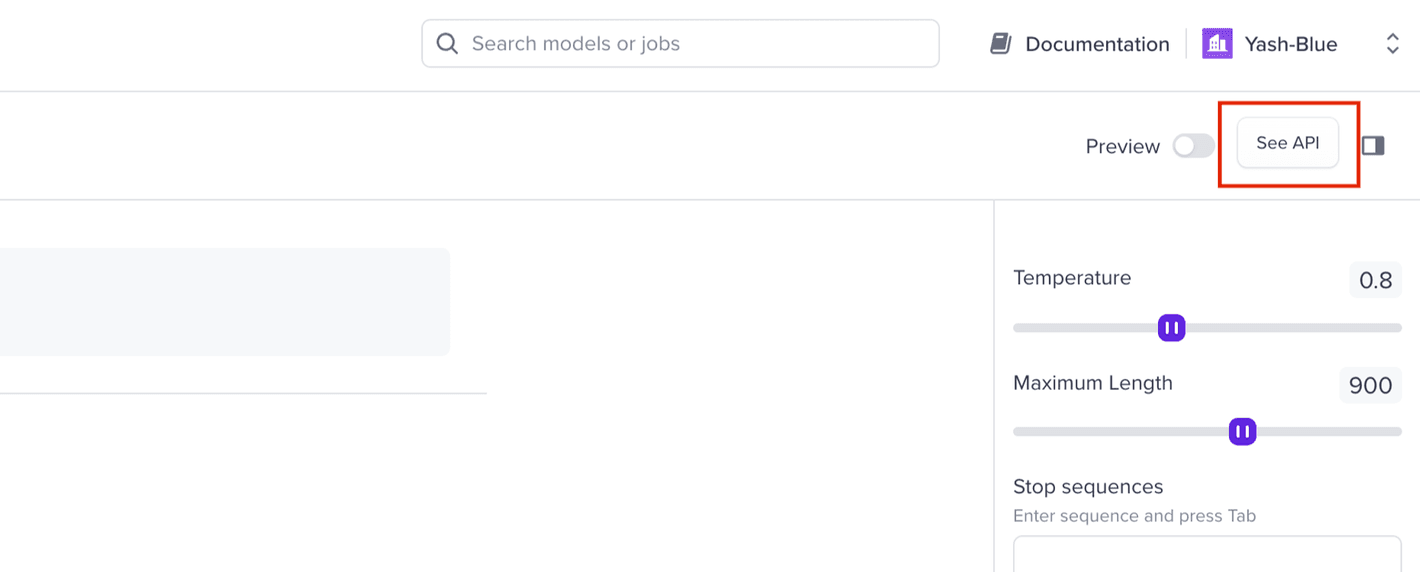
Starter code can be copied in many different languages.
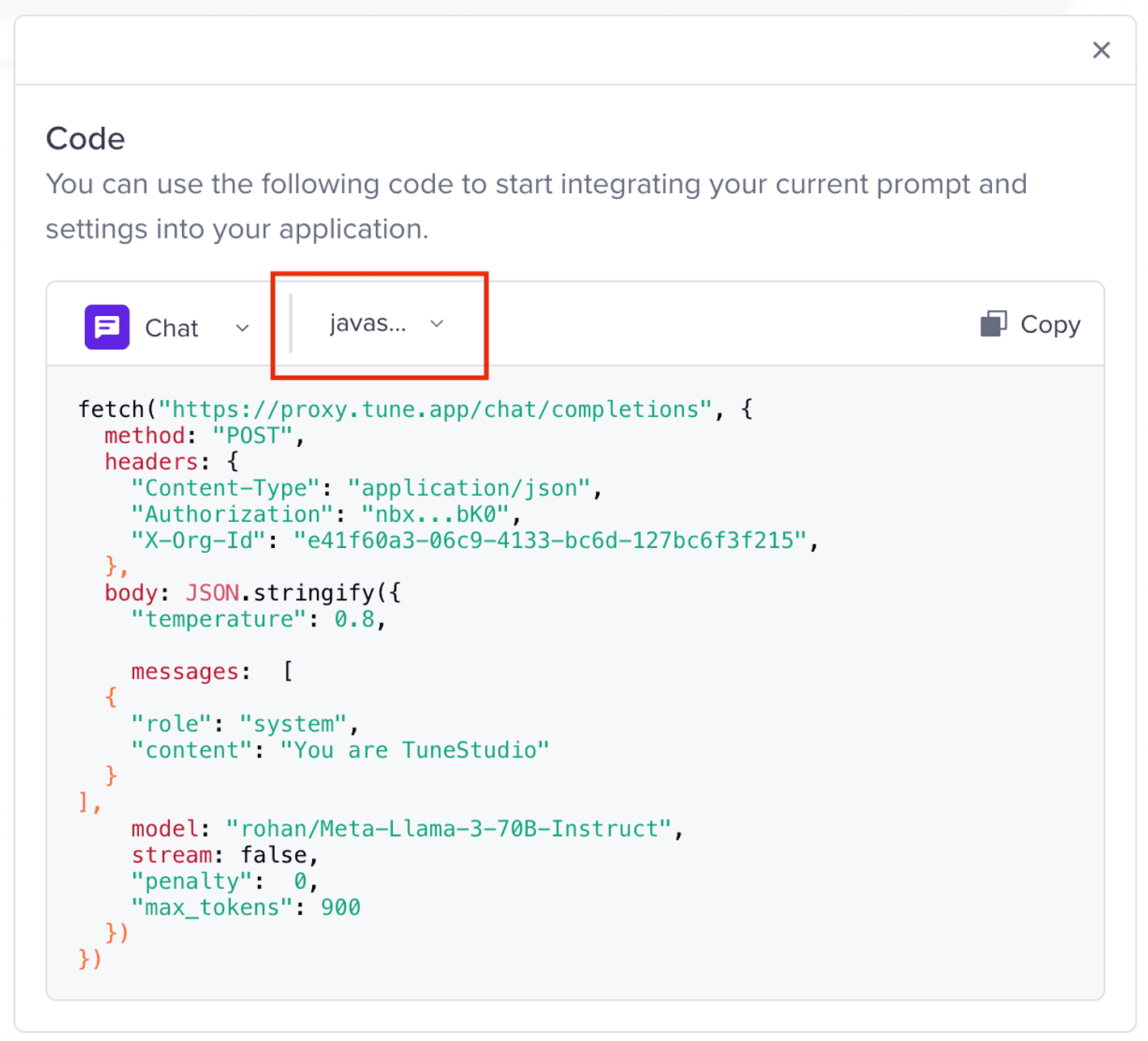
Here’s an example using cURL:
curl -s -X POST "https://proxy.tune.app/chat/completions" \ -H "Authorization: <nbx-access-key>" \ -H "X-Org-Id: e41f60a3-06c9-4133-bc6d-127bc6f3f215" \ -H "Content-Type: application/json" \ -d '{ "temperature": 0.8, "messages": [ { "role": "user", "content": "Tell me haiku about stars and the moon and alien life out there!" } ], "model": "rohan/Meta-Llama-3-70B-Instruct", "stream": false, "penalty": 0, "max_tokens": 900 }'
Finetuning Llama 3
Fine tuning Llama 3 on Tune Studio is even simpler. Here’s how you can train on your huggingface dataset:
Go to “Finetune” from the top tab
Select “LLaMA 3 8b Instruct” model
Put the URL for the dataset
Connect Weights and Biases to track metrics
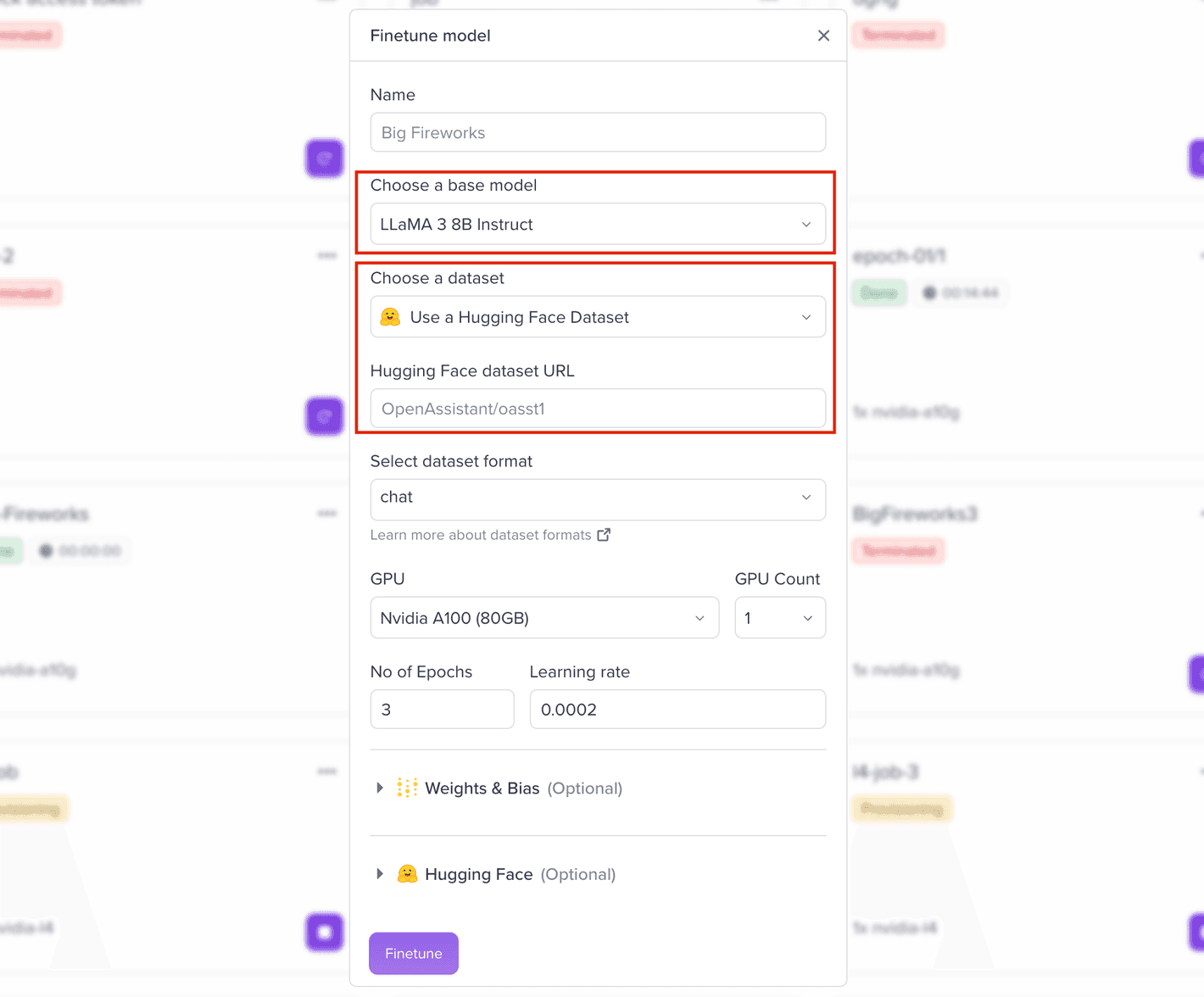
To fine-tune you will need to put in your details via Stripe. For the readers here use promo code LLAMA3 and get 100% off on Tune Studio. It can be used only 30 times, be fast!

Written by

Yash Bonde
Head of Research